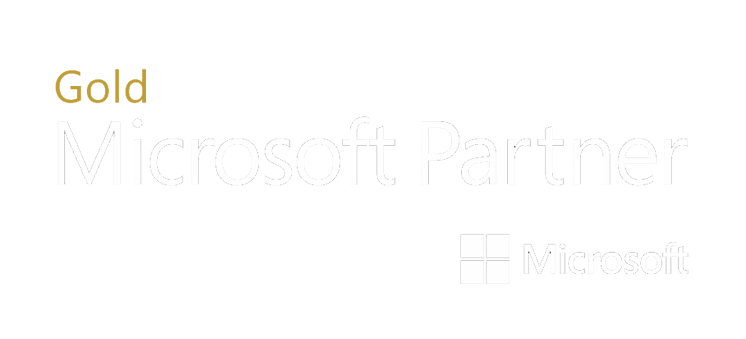In my business, we harp on having good backups for our client’s data. We take that a step further, however, and also insist on a recovery plan. A website is no different. Any system connected to the internet is at risk of being hacked. The bad guys don’t have to target you specifically. The majority of today’s attacks are similar to a lion chasing a herd of prey. That lion is just waiting to find out which animal is the weakest or, in this case, not updated securely.
Most websites we host (and small businesses run on these days) use WordPress for its low cost (it’s free!) and its ease of use. One of the downsides to WordPress, though, is that anyone can write a plugin (think of an app on your phone) for use on your site. Some plugins are written well, but some are done poorly and never updated. The main WordPress engine itself is constantly being updated to provide new features and close security holes. Keeping your website up to date is a must and backing it up is crucial.
Take a second to think about what was involved to get your company’s website to where it is today. Who all was involved in creating it? Do you have all the content readily available to recreate if your site was to disappear? What about the images on your site?
To make things scarier, malicious attacks are not the only thing that can take down your website. There are also hardware issues; a server failure or a hard disk crash for example. No hosting company in the world can offer 100% uptime and reliability. RackSpace, one of the biggest hosting companies, had their entire hosting platform taken offline in 2007 when a truck crashed into one of their generators. Things happen.
You know the saying, “no one is perfect”? Human beings make mistakes. Even experienced website owners, with years under their belts, make mistakes. What if you are tired and the wrong files get overwritten or deleted? A simple MySQL command with an error can cause tons of data to be incorrectly updated. When mistakes like this happen, (and don’t think they won’t happen to you) you will be glad that you have a recent backup.
Ok, You’re Right. I Need A Backup Solution. What’s Next?
There are numerous ways of accomplishing this. You can gain access to your cPanel and set up an automated backup. There are plugins for WordPress sites that do this as well. You will need to consider storing these backups somewhere other than where your website is stored, which is what most do by default. You also need to consider not just backing up your files, but the database as well.
You want something that is automatic and alerts you if there is an issue.
The Miller Group offers WordPress hosting packages that include nightly offsite backups of your website files and database.
Visit our page here for more information
Joe Svoboda is the CEO of The Miller Group. He started with The Miller Group in 1998 as a service technician and was promoted to Service Manager in 2006. After Mike Miller’s passing in 2011, Joe was tapped to guide The Miller Group in the company’s next chapter. He provides strategic direction and has helped established The Miller Group as one of Missouri’s most capable IT firms.